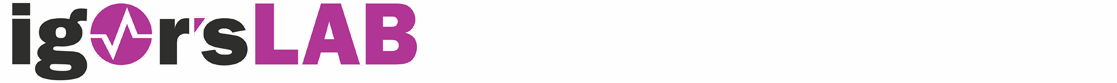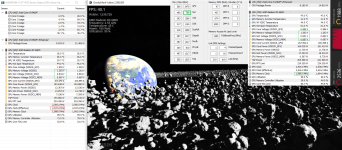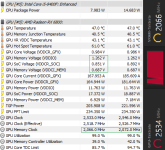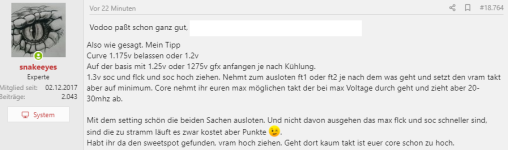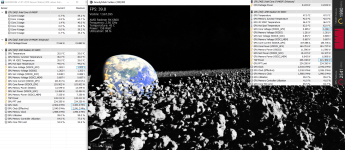@mastrovious: could you test if a lower SOC Clock gives you more performance? Like for example 700Mhz instead 1200Mhz.
I noticed a curious effect with that, I could go to 480Mhz and still win performance in TS

I wonder what SOC really does. FCLK controls the IF speed which is connected to every part of the chip (that is why increasing the speed, increases the performance). From what I have been gathering, the FclkBoostFreq (Mhz) name is misleading, it is the power saving speed when the fabric is not fully loaded or when it does not need so much bandwidth for any given load (from my tests, it did not make any performance difference and that makes sense if it is what I think)
The question would be what SOC does and what role does it play. I had a Vega 64 and it was clear what the SOC speed was, which was related to the memory and the conection to the chip but when, in RDNA2, that belongs to Fclk, I do not know what it does anymore and after decreasing SOC Clock and gaining performance I am still more confused XDD.