RGB Balance
In my test sample, the RGB balance was already out of the box – let’s say: the big problem! The poor RGB balance is the main reason for the poor factory calibration, which is suggested differently to the customer by means of a calibration protocol. And nothing has improved. How could it? ASUS would have to calibrate the monitor again at the factory.
ASUS PG32UCDM Default Settings
As you can see, no improvement. At least you can now manually adjust the white point and the RGB balance, and the color space is correctly clamped when switching from sRGB to DCI-P3 in the OSD. Now for the but…
ASUS PG32UCDM CCT corrected
The white point settings and the RGB balance, which I set in the sRGB color space, are interpreted completely differently in Display-P3 or Wide Gamut mode. There must still be a bug at work. Greetings to ASUS HQ – please take a close look at this!
Other Issues
The issue of cold start and only 120 Hz?
I could not reproduce the behavior in my retest. I can’t say with certainty whether this really no longer occurs. My colleague Basti from Hardwaredealz had the same problem. Basti has not yet tested the MCM105 FW update. We’ll have to wait and see.
Vertical flickering at low brightness and only 60 Hz/FPS?
The topic comes from the Computer Base forum. Maybe someone of YOU who has a QD-OLED can reproduce this? Here are the instructions from the CB forum:
I have tried to reproduce this problem – without success. Tested with the following monitors: ASUS ROG Swift PG32UCDM, Alienware AW2725DF, Alienware AW3225QF, Samsung Odyssey OLED G8 (34″) and the Philips EVNIA 34M2C8600. I could not find this problem with a single monitor. So we can at least rule out that it is systematic. If any of you have this problem, please post it in the forum!
















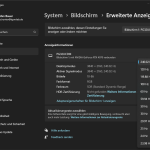



















7 Antworten
Kommentar
Lade neue Kommentare
Urgestein
Veteran
Moderator
Veteran
Veteran
Mitglied
Veteran
Alle Kommentare lesen unter igor´sLAB Community →