The Samsung OLED panel (sdc4179)
An absolute highlight! The 15.6 inch panel comes with a resolution of max. 2560 x 1440p in RGB subpixel layout, so there are no problems in terms of text display. It has, depending on the choice, 60 Hz with up to 10 bit color depth, or 240 Hz with 8 bit color depth. The customer is therefore spoiled for choice. Judging by the presumed target group (the gamers) – the panel will most likely run in 240 Hz mode. This is also how I tested it. Unfortunately, this panel has a PWM (Pulse-Width Modulation) that controls the brightness of the panel. PWM causes the display to flicker at a high frequency. The frequency is 480 Hz, which means that my measurement technology for measuring the pixel response time unfortunately does not play along. NVIDIA already knows about the issue and is working on a solution. (None of you should actually see the 480 Hz flicker, but if you did, I’d send the laptop back)
Thus, unfortunately, there are no response time measurements today. But let’s be honest: This panel will have a response time of 0.3 to 1 ms, depending on the measurement method. In other words, faster than anything else that can call itself a monitor. OLED panels are just damn fast and the panel is no exception. How fast can also be seen with the end-to-end latency measurement.
Only 6.1 ms, which is incredibly fast. There is no need for response times in detail. Here are the brightnesses in SDR:
The panel already gets very dark. And it is also quite bright for an OLED in SDR.
MSI True Color
Unlike classic monitors, we don’t have an OSD with joystick here. MSI has a small app called True Color for this. There are a few profiles there, such as an sRGB profile. If you open the app downwards, you can make use of even more functions.
What I like is that you get full access to the white point control in Player and AdobeRGB mode. Why the user does not get the gamma as a preset, e.g. 2.2 / 2.4 etc. for selection, is beyond me. Many people already don’t know what to do with the gamma values, and now the customer is left with a slider for gamma adjustment. Out of place for me. Such an expensive laptop has to be able to do better.
I find the fact that you can calibrate the display via True Color a great thing. However, I find it a pity that only a very limited number of colorimeters are supported. Many probably own a Spyder, so it would be nice if MSI could include the Spyder5 and SpyderX in their support!
Color performance (wide gamut)
I didn’t miss out on the fun and measured the sRGB, P3 and AdobeRGB profiles. The respective color spaces are captured very well, this is made clear by the 3 dots defining the outer corners of the color space -. In the end, this means that if you use the sRGB mode, for example, the colors will not be completely oversaturated.
In the AdobeRGB profile you can see – where exactly the 10% is missing (most of the green area). If the profile player is used, the user has full access to all color spaces that the panel is capable of. (see next picture)
Factory settings (Gray Scale and ColorChecker)
A display that is not pre-calibrated? For the price? Difficult. Actually, I expect that for a panel with the color space coverage and the called price. Many who like to gamble on the go – may also need to work on the road. For the price, I expect the calibration of the three color spaces via hardware calibration already at the factory. Okay, if you work professionally, you will calibrate the display. However, MSI should not use this as a carte blanche!
Gray Scale
The RGB gray balance is the biggest problem of the MSI Raider. Everything else you will find as usual in the protocol here: (Look closely: this is how contrast has to look like)
Measurement Report 3.8.9.3 – ATNA562P02-0 @ 0, 0, 2560×1440 – 2022-10-14 01-00
ColorChecker
Measurement Report 3.8.9.3 – ATNA562P02-0 @ 0, 0, 2560×1440 – 2022-10-14 01-05
Okay, for a non-calibrated panel this is still okay. I have seen much worse. Contrast: Infinite to one. And as far as Gray Scale and Color Accuracy are concerned, things look completely different when DisplayCal gets to work.
DisplayCal calibration (Gray Scale and ColorChecker)
As always I calibrate to about 200 nits, D65 and Gamma 2.2
D65 @200 Nits
Gamut
Gray Scale
Measurement Report 3.8.9.3 – ATNA562P02-0 @ 0, 0, 2560×1440 – 2022-10-14 01-33
ColorChecker
Measurement Report 3.8.9.3 – ATNA562P02-0 @ 0, 0, 2560×1440 – 2022-10-14 01-36
Fits everything except that one color – again. The fact is: You can already work much better this way. Still, it’s about time I got to work with Calman. (Spoiler: Calman Ultimate Incoming)
Uniformity
Uniformity Check 3.8.9.3 – ATNA562P02-0 @ 0, 0, 2560×1440 – 2022-10-17 09-42
The best Unifomity I have ever seen!
There is not much to say about HDR in an OLED. This is HDR-capable hardware at its finest! I cannot measure it “yet”. But those who want to watch an HDR movie can of course do so with the panel. Unfortunately, I could not put the panel into Windows HDR mode. Why? I can’t say, I still have to clarify that with MSI.
Use HDR is not supported. That’s what Windows says, only HDR streaming. Unfortunately, gaming in HDR is not possible. Sounds strange – but it’s true. You don’t have to understand it, it’s like religion: you have to believe it. Ok, enough also to the OLED panel – one more…































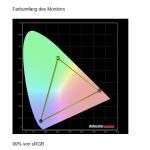
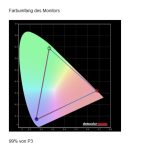
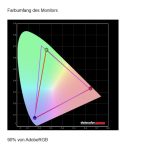
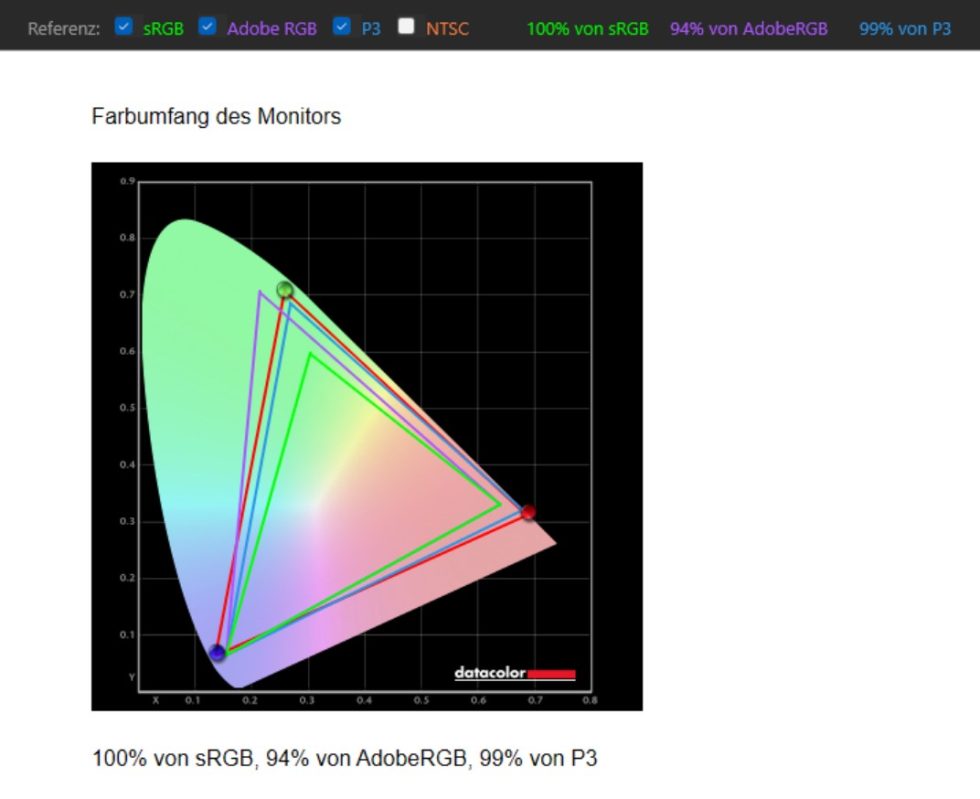
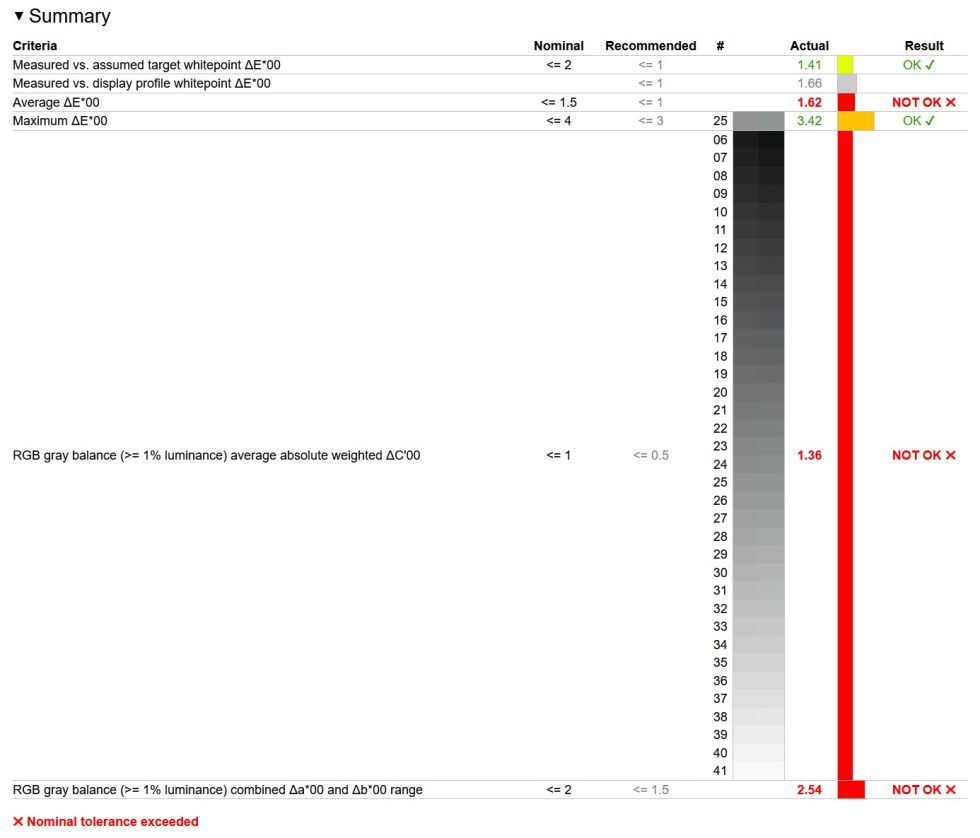


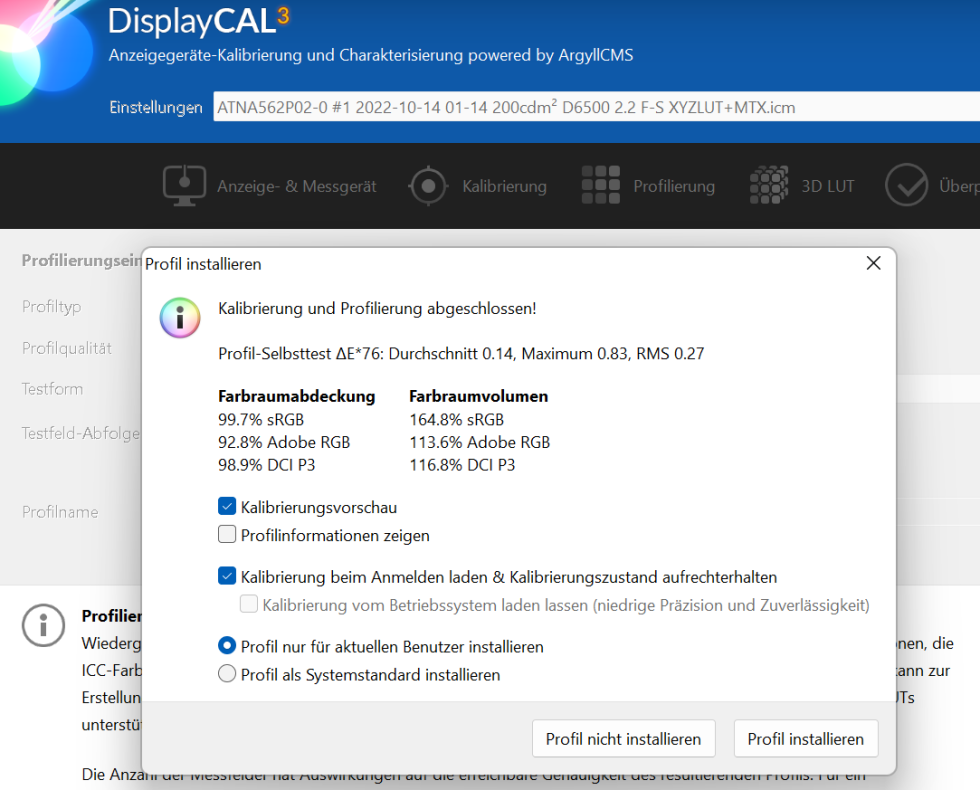
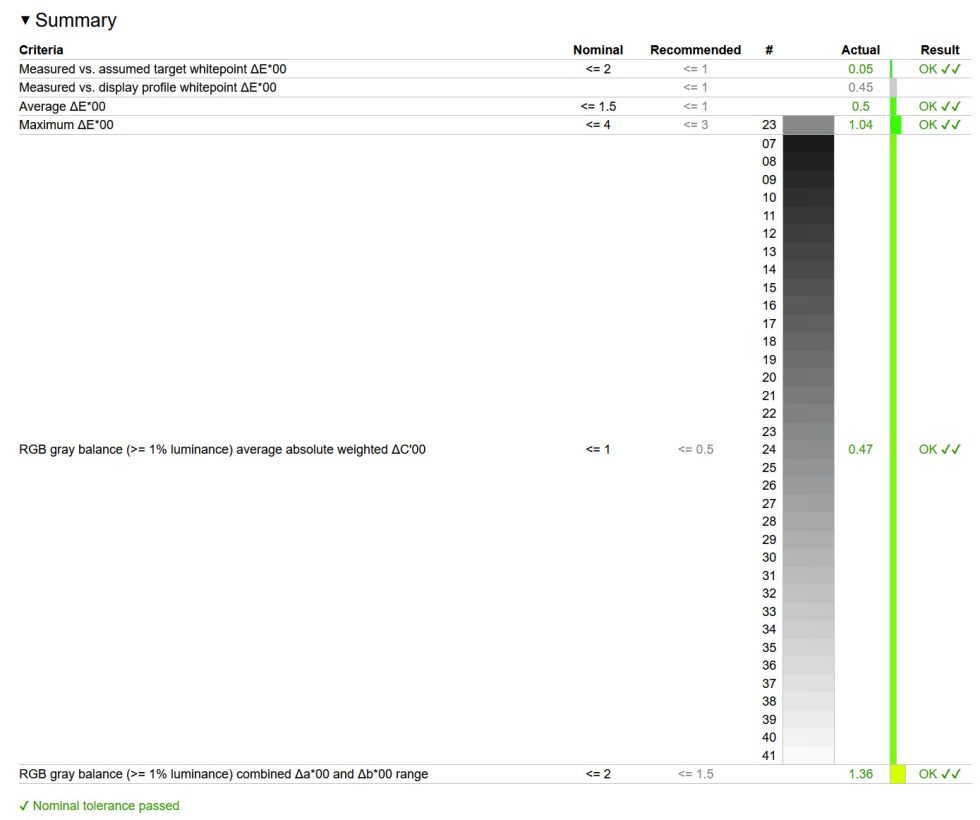






















25 Antworten
Kommentar
Lade neue Kommentare
Veteran
Urgestein
Mitglied
Moderator
Urgestein
Urgestein
Moderator
Moderator
Urgestein
Moderator
Moderator
Mitglied
Moderator
Mitglied
Moderator
Urgestein
Moderator
Moderator
Veteran
Alle Kommentare lesen unter igor´sLAB Community →